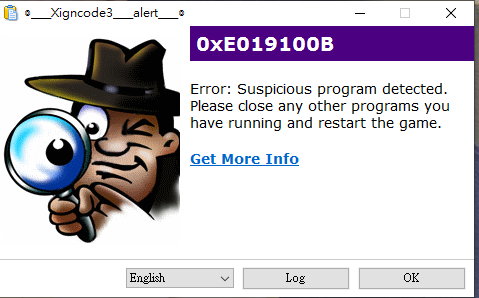@Ryan Please think about your value, why we needs to use PhBot? because it can give us a good service, good game experience. However, now you just said that it was not probably not fixable. Honestly, we are very disappointed about that. It is your responsibility to solve this problem. If i know that how to fix the bug in game to maintain connection in game, so WHY WE NEED TO USE PHBOT? i just create another software such as PHABC PHDEF something like that…
i know that it may very hard for you,but you just tell us the time… what time you can finish…? you said that this is probably not fixable but i think it is the excuse, you may have a lot of experience to deal with this problem. This should be very easy to do for you
Nothing you said makes sense so I’m going to assume you don’t understand what I’m saying.
With these changes I’m able to stay connected for 10 minutes but I can’t be sure if it works, so test it and let me know.
https://mega.nz/file/70x2nYqb#TJr6JjECCevvLnxXFQg9O3CKUoZ9iygUF4hQm8ljS04
just put into phbot testing file?
Yes.
tried it a minutes ago,also disconnect
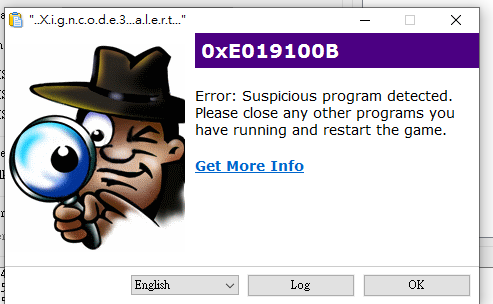
the same problem
You also need phBot.dll. I was in game for over 25 minutes botting and it did not do anything.
phbot.dll. how can i download? would you mind send it to me? thx a lot
I sent you a 7z file. It’s in there…
So I’m guessing the previous 7z file I posted, you never extracted it either?
My bot version is 23.7.1
If that last screenshot is up to date you have not extracted the files.
You haven’t replaced phBot.dll and you need to run “phBot.exe” not “phBot (1).exe”.
can you teach me how to replace phBot.dll and run “phBot.exe”? THX