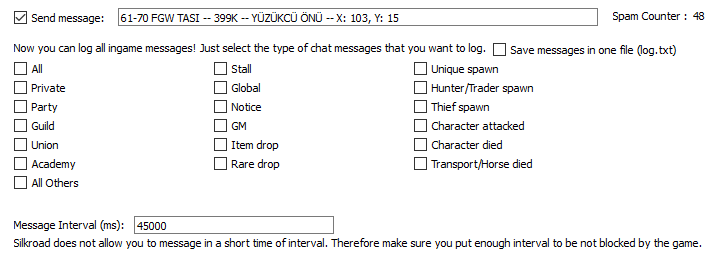xChat.txt (12.7 KB) (this one helps but throws error)
this was modified by some guy at discord, tried yours, adding the \ does not help sometimes, the message is sent, but the char listening (even it does get the command, simply does not identifies the npc) can’t find the npc
the “fix” i did for you is specific for teleporting it will mess up other party messages. It wasnt really a fix but a bandaid to work for your use. Can you show your script line here or in discord please.
It’s working correctly. Your issue is not related to this plugin and as your said; NPC name is maybe wrong (It needs to be case sensitive) or not in range.
PT Leader:
[19:31:13] Plugin: Message "party" sent successfully!
[19:31:13] Python Error: an integer is required (got type NoneType)
[19:31:13] Script: Command not found [chat,party,TP Boat Ticket Seller Salmai\,Boat Ticket Seller Rahan]
Guy protecting:
[19:33:07] Plugin: Teleport data not found. Wrong teleport name or servername
all updated, tried without \. All of that is on script, sending it by hand ofc works… (with the old stuff it does the stuff with the TP guy)
Am i doing something wrong?
Also, this is the script im using.
STUFF.txt (331 Bytes)
@JellyBitz I tried the plugin and doesn’t matter which channel I selected it’s still spam chat at the ALL channel. Did I do something incorrectly? The plugin seems to be very straight forward and I can’t figure what’s gone wrong.
can you write to me privately ?
this plugin doesn’t recording my (to) messages  neither in guild neither in private msg neither anything only records (FROM) messages or receiving messages and also do i have to enable all these boxes after every dc ?
neither in guild neither in private msg neither anything only records (FROM) messages or receiving messages and also do i have to enable all these boxes after every dc ?
It’s not for spam messages but for log into a file.
It should save configs by character.
Also it logs TO messages from any chat except “All” and “Private” chat, they works a bit different.
My recommendation is to avoid using this plugin but only for script command messages.
Try to use JellyDix instead, much newer.
Hi @JellyBitz,
I added an extra feature to this plugin since Silkroad sometimes does not allow you to send a message within a short delay interval. With this feature, you can determine a specific delay interval to send a message so that you will not get blocked by the game. I simply added an extra line box to let the user enter a delay interval. I also changed the position of some checkboxes since it takes too much space on the screen.
Here is the screenshot:
Here is the download link: xChat - Time Interval Feature
xchatin komut dosyasına girip oradan globals>message delay kısmından değiştirebilirsin bosuna ugrasmıssın
Keşke aradaki farkı anlasaydın. Zaten onun içine girip her şeyi değiştirebilirim. Buna programlama deniyor güzel kardeşim benim. Herkes dosyayı açıp düzenlemeyi bilmez. Çok bilmiş yorumlarını kendine sakla lütfen 
@JellyBitz Como esta buen hombre, I need your help with something, I used a script for trading, and I use trace in hunters, but when I get to a TP I write a line in the script with the TP command I mean : chat,party,TP Tunnel Manager Topni,Tunnel Manager Asui… But it only shows TP Tunnel Manager Topni and obviously they r not gonna to TP. I think it is for the commas. Any solution? Gracias adelantadas.
Scroll up
The same thing is happening to me too, the same mistake.
When putting
“chat,party,TP Ticket guy\ ,Other Ticket guy”
, it doesn’t work.
even with the backslash, it doesn’t work.
Does anyone have a solution?
It worked for me, maybe check the space between slash and comma… no spaces
Mine is that way, but the same error remains.
sends the command to the entire party teleport and the main character goes next.
walk,-2555,324,2083
walk,-2574,337,2091
walk,-2584,345,2096
walk,-2597,355,2105
walk,-2611,369,2105
chat,all,TP Airship Ticket Seller Dawar\ , Aircraft Ticket Seller Ajati
wait,5000
teleport,Airship Ticket Seller Dawari,Aircraft Ticket Seller Ajati
wait,5000
stop
walk,-3188,634,2524
walk,-3204,641,2529
walk,-3225,651,2526
walk,-3246,663,2508
walk,-3260,673,2504
He said no spaces dude, you have spaces before and after the comma…
I put spaces here, because when I’m going to write here for you guys to see, the phbot site/forum doesn’t recognize the slash when the “slash and comma” are together.
Take the test then man.
I put spaces here, because when I’m going to write here for you guys to see, the phbot site/forum doesn’t recognize the slash when the “slash and comma” are together.
Take the test then man.
It’s better if I send a screenshot, so there’s no typo on the forum.
Check the " <meta charset=“UTF-…”.
Use a code block.