Hello all,
i was running my phbot via phbot Manager on a Ubuntu 20.04 VPS.
After running the following script:
wget -q https://cdn.projecthax.com/ubuntu && bash ubuntu
source: https://forum.projecthax.com/t/ubuntu/29
and downloading msvcr120.dll, msvcp120.dll and vcomp120.dll the bot could successfully started via command:
wine /home/phBot/Desktop/testing/phBot.exe
After configuring the phBot for the private server KEPOS, i get following error:
[12:30:42] Welcome to phBot v25.9.0
[12:30:42] Updates will be posted at ProjectHax.com / phBot.org
[12:30:42] Twitter: twitter.com/projecthax
[12:30:42] Facebook: facebook.com/projecthax
[12:30:42] Discord: https://discord.com/invite/e97chmQ
[12:30:45] Login successful
[12:30:45] You have 41 days left for iSRO/SilkroadR/vSRO/cSRO SilkroadR
[12:30:45] Map: Disabling map. Map data not found.
[12:30:52] Data load status: 0%
[12:30:53] Data load status: 10%
[12:30:56] Data load status: 20%
[12:30:56] Data load status: 30%
[12:30:56] Data load status: 40%
[12:30:56] Data load status: 50%
[12:30:56] Data load status: 60%
[12:30:59] Data load status: 70%
[12:30:59] Data load status: 80%
[12:31:00] Data load status: 90%
[12:31:00] Data load status: 100%
[12:31:25] Connecting to the gateway server [kepos.ddns.net:36622]
[12:31:25] Connected
[12:31:25] Server capacity [Kepos] [57.4%]
[12:31:27] Login: Sending login credentials
[12:31:27] Auto Relog: Disconnected before reaching the login screen
[12:31:27] Auto Relog: Starting relog process
[12:31:27] Clientless: Retrying in 15 seconds
I was trying to start the client, but since the VPS has no graphics i run into this error:
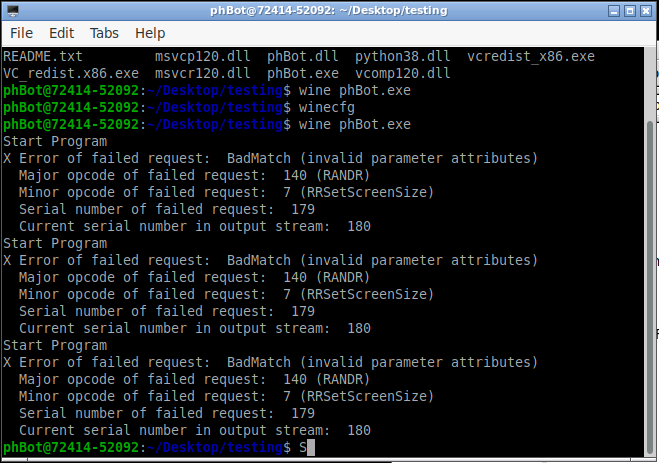
The piped the hardware info into this file:
hwinfo.txt (32.5 KB)
I would be very glad, if some of you could help me. Thank you in advance!
Cheers
