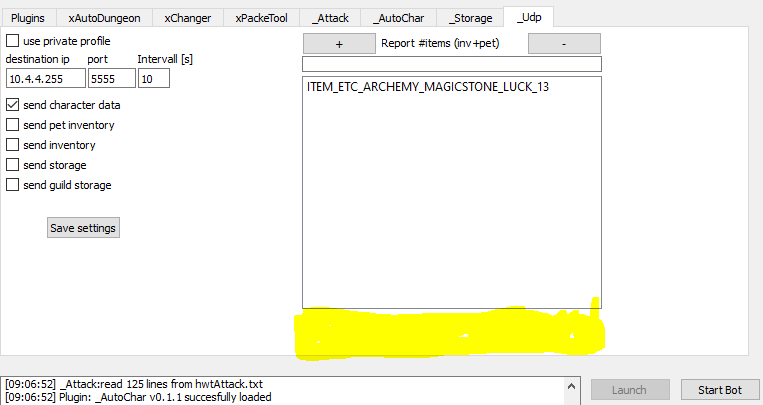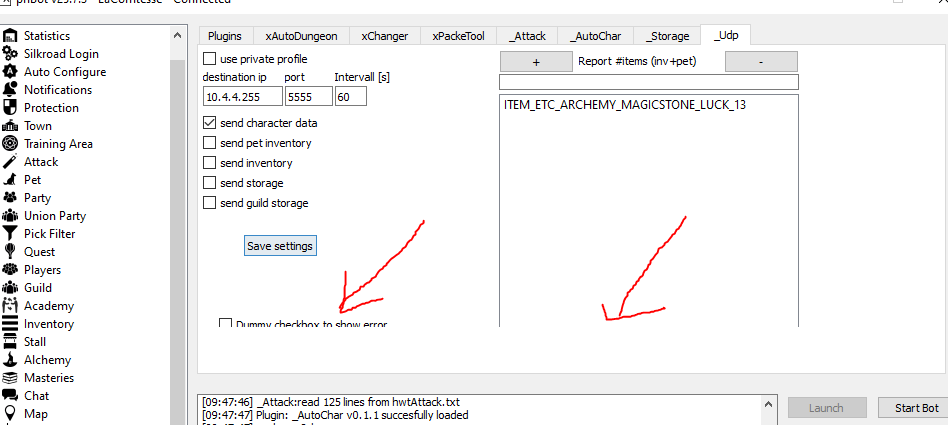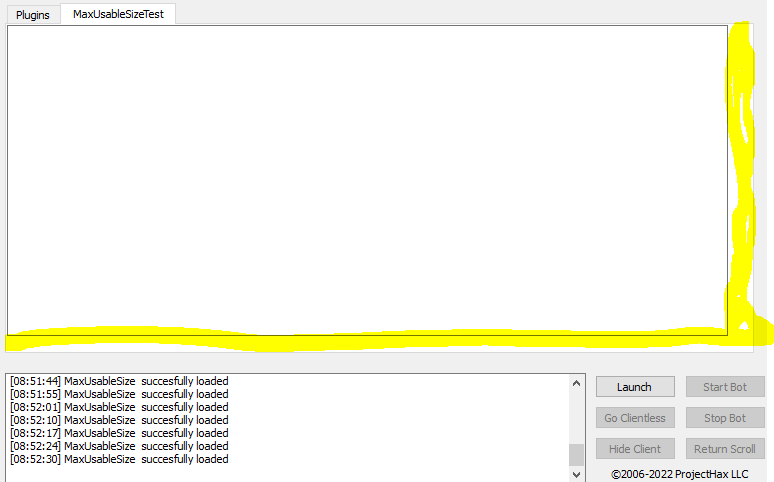Hi, i dont know, if this it a bug. Maybe it depends on windows screen/resolution/scaling settings.
The maximum displayable height is 282 pixel, but then there is also a lot of free space @ the bottom (yellow). All ui elements >=282 pixel will not be shown(or only partial shown) I placed the dummy checkbox to show what i mean
_y = 48
lvItems = QtBind.createList(gui, _x, _y, 300, **233**) # height 233 does work() 233+48=281
2nd screenshot made with one pix more (height=234) total height =282. As you can see, the bottom line is not displayed anymore and the checkbox is only partially shown
lvItems = QtBind.createList(gui, _x, _y, 300, **234**) # height 234 does not work() 234+48=282
cbDummy= QtBind.createCheckBox(gui,'', 'Dummy checkbox to show error', 20, 270)