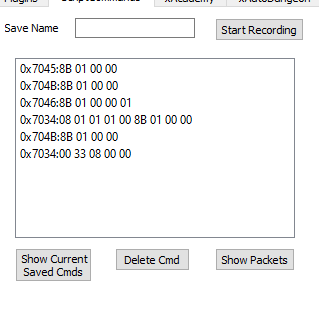This plugin adds some additional script commands that are useful for automating things such as dungeons. Some of these commands arent that useful to most people but thought I would share anyway as I have made them for people in the past.
If you have any other ideas let me know and I’ll consider adding them
List of current commands:
LeaveParty…Leave the party
Notification,title,message… show a windows notification, bot must be minimized
NotifyList,message… Create a notification in the notifcation list
PlaySound,ding.wav…wav file must be in your phbot folder
SetScript,scriptname.txt… script must be in your phbot folder
CloseBot…kills the bot immediately
CloseBot,in,X… kills the bot in X amount of minutes… ExampleCloseBot,in,5
CloseBot,at,00:00…kills the bot at a specific time… 24hour clock
StartBot,in,X… Stops then Starts bot in X minutes… ExampleStartBot,in,5
StartBot,at,00:00… Starts bot at specified time… 24hour clock
GoClientless… Kills the Client instantly
StopStart…Stops and starts the bot 1 second later
StartTrace,player…Starts tracing a player
RemoveSkill,skillname…Removes the skill if active
Drop,itemname… Drops the first stack of the specified item
OpenphBot,commandlinearguments…opens a bot with the specified arguements
DismountPet,pettype… dismounts the specified pet type… ExampleDismountPet,transport
UnsummonPet,pettype… unsummons the specified pet type… ExampleUnsummonPet,fellow
SetArea,trainingareaname… changes your current training area based off name
ResetWeapons,type… resets your weapons set in the bot… ExampleResetWeapons,primary
CustomNPC,savedname,true… Executes a custom set of NPC commands that you record and save, see tutorial below (true or false in last spot is for stopping the bot or not)
Download: [Link] Right click > save as .py
--------------------------- Custom NPC Recording ---------------------------
useful for custom quests

- Name of the saved command, this is used in the script command (see example below)
- Start Recording after you have entered a
Save Name. Recording is started after you select the NPC and will end once you pressStop Recording. It will record every client action from when its starts to when you end it so only do the actions you want to record.- Shows all the current saved commands, commands are saved in a json file so they can be used by any char once recorded
- Deletes the currently selected command
- Shows the recorded string of packets for the currently selected command
Script Example
walk,-16724,-202,929
walk,-16737,-185,928
walk,-16747,-175,956
CustomNPC,quest2
walk,-16745,-162,958
walk,-16736,-138,956
walk,-16743,-121,956
 <3
<3