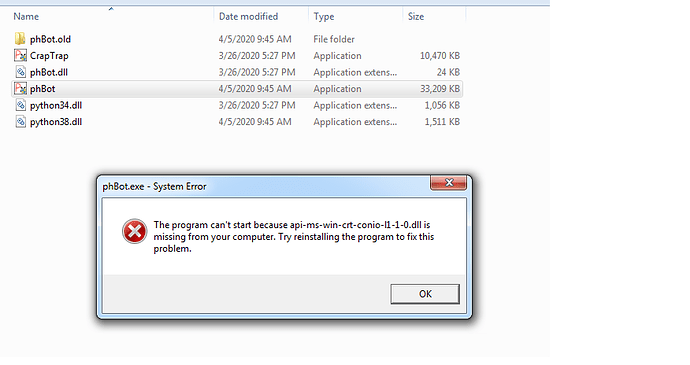Installing using the latest installer on a fresh formatted win 7. Still getting msvcp120.dll error.
Make sure you have the latest installer.
Send me your TeamViewer info.
Im sure i just downloaded before opening thread
Send me your TeamViewer info.
same problem
Install vcredist and run Windows update then reboot.
https://download.microsoft.com/download/2/E/6/2E61CFA4-993B-4DD4-91DA-3737CD5CD6E3/vcredist_x86.exe
it’s stay not work with MSVCP120.DLL i can’t open a Manger or PHBOT
Install what I linked above and reboot.
i setup vcredist_x64_2013
and reboot a PC
stay have a problem
You need x86.
i use Win 10 64bit
i will try use this ver
Yes but that does not matter.
thx for Help <3 it’s working now 
API-MS-WIN-CRT-RUNTIME-L1-1-0.DLL
i have this file missing i downloaded this program and reboot my PC and still have the problem
Run Windows update.;

now i have this problem
Install both vcredist’s that came with the bot.